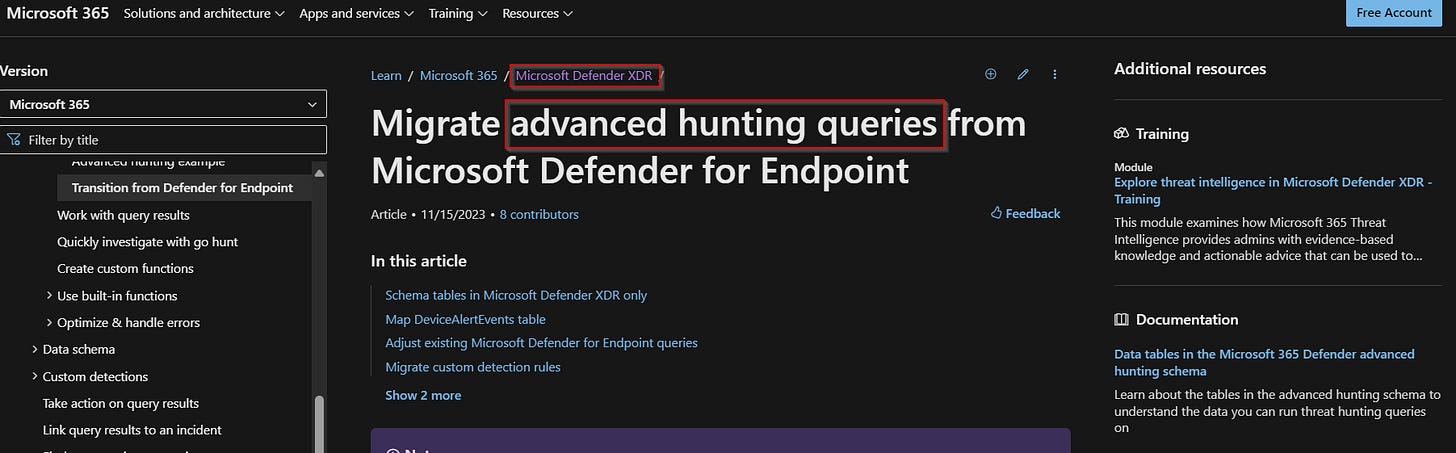Enhancing Security with Custom Detection Rules in Microsoft Defender XDR
Microsoft Defender XDR Custom Detection Rules & Migration from Microsoft Defender for Endpoint
Introduction:
In the dynamic landscape of cybersecurity, staying ahead of threats means constantly updating and customizing your defence strategies. Microsoft Defender for Endpoint, part of the Microsoft Defender XDR (Extended Detection and Response) suite, offers robust tools for this purpose, including the ability to create custom detection rules.
This blog post dives deep into how you can leverage this feature to bolster your organization's security.
Custom Detection Rules:
What Are They? Custom detection rules in Microsoft Defender XDR allow security teams to tailor their threat detection capabilities to their specific environment and needs. By creating rules based on your organization’s unique threat landscape and security policies, you can detect, alert, and respond to threats that generic rules might miss.
Why Custom Rules Matter:
Tailored Security: Custom rules can address specific threats that are relevant to your organization but may not be widespread.
Proactive Defence: They enable you to anticipate and mitigate emerging threats before they become widespread issues.
Compliance Assurance: Custom rules help in aligning with industry-specific compliance requirements.
How to Integrate Custom Detection Rules:
Identify Your Needs: Start by analysing your environment and identifying gaps in existing detection capabilities.
Access Defender Security Centre: Log into the Microsoft 365 Defender portal (link to portal).
Navigate to the Custom Detection Rule Creation Tool: This tool provides a user-friendly interface for rule creation.
Define Rule Logic: Use indicators such as file names, IP addresses, or behaviours to specify what triggers an alert.
Test and Deploy: Before fully implementing, test the rules to ensure they accurately detect threats without overwhelming your team with false positives.
Best Practices for Rule Creation:
Prioritize High-Risk Areas: Focus on parts of your network that are most vulnerable or have sensitive data.
Regular Updates: As threats evolve, so should your custom rules.
Collaborate with Your Team: Involve various stakeholders in rule creation to cover different perspectives.
Integrating with Other Microsoft Security Solutions:
Discuss how custom detection rules in Defender XDR can be part of a larger security strategy, integrating with other Microsoft security solutions like Azure Sentinel.
Migration from Microsoft Defender for Endpoint:
Conclusion:
Custom detection rules in Microsoft Defender XDR offer a powerful way to enhance your organization’s security posture. By understanding your unique environment and utilizing these customizable rules, you can build a more resilient and proactive defense against cyber threats.
Learn More:
#MicrosoftSecurity
#MicrosoftLearn
#MicrosoftDefenderXDR
#MicrosoftSentinel
#CyberSecurity