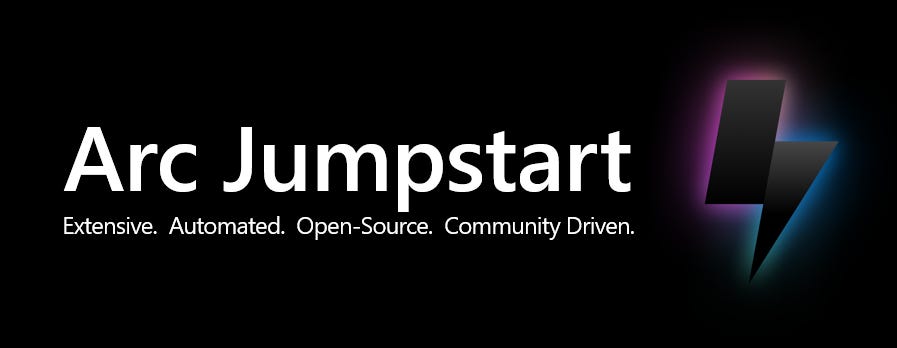Exploring the power of FREE benefits with Azure Arc: A Review of Kevin Sullivan's Overview
A detailed exploration of Azure Arc highlighting the impressive range of free features that become available simply by onboarding servers!
In this video review, Kevin Sullivan, a Global Black Belt Specialist at Microsoft, takes us through a detailed exploration of Azure Arc, with a particular focus on Azure Arc-enabled servers. The video aims to highlight the impressive range of free features that become available simply by onboarding servers—whether they're Windows, Linux, or SQL servers—into Azure Arc.
Arc enabled Servers Free Features 20240807 - YouTube
Getting Started with Azure Arc
Before we dive in, have you been curious about trying out Azure Arc? Check out this SANDBOX experience to explore it hands-on.
https://azurearcjumpstart.io/ - Launch Post Azure Arc Jumpstart ArcBox 2.0 (microsoft.com)
Official Docs - Azure Arc | Microsoft Learn Find your specific Scenario here! Azure Arc Jumpstart
Introduction to Azure Arc
Kevin kicks off the video by introducing Azure Arc, specifically focusing on its application for servers. The essence of Azure Arc is to enable these servers, whether on-premises or in other cloud environments like AWS or GCP, to be projected into the Azure ecosystem. This onboarding process not only makes these servers consistent with native Azure resources, but also allows them to benefit from many of the features and services that Azure offers.
Onboarding and Its Free Benefits
One of the central points Kevin emphasizes is the surprising number of features available at no additional cost once servers are onboarded into Azure Arc. These include essential capabilities like metadata management, resource tagging, and role-based access control (RBAC). By simply onboarding, servers gain these Azure-native features, making them easier to manage and integrate within the Azure environment.
Powerful Query and Dashboard Capabilities
Kevin demonstrates how once servers are Arc-enabled, they become part of the Azure Resource Graph, enabling powerful query capabilities. For example, you can easily query all Linux servers within your subscription or even refine queries to pinpoint SQL servers. Additionally, these resources can be displayed on custom dashboards, offering insights into deployment states, OS versions, and more—all without incurring extra costs.
Site Manager: A Useful Feature for Managing Physical Locations
Another notable feature discussed is the Site Manager, which is particularly useful for managing servers that reside in physical locations like stores or factories. This feature allows users to organize servers by location within Azure, offering a visual representation of where servers are physically located, which can be extremely helpful for management and troubleshooting.
Remote Access via SSH and RDP
One of the standout features Kevin highlights is the ability to remotely access Arc-enabled servers via SSH or RDP, regardless of their physical location. This feature is incredibly valuable for IT professionals who need to troubleshoot servers without having direct network access or a VPN. By using Azure credentials, including multi-factor authentication (MFA), secure remote access becomes straightforward and secure.
Run Command and Windows Admin Center Integration
The Run Command feature allows users to execute scripts or command lines on Arc-enabled servers, offering a powerful tool for diagnostics and maintenance. Additionally, the integration with Windows Admin Center enables remote management of Windows servers through a web interface, providing functionalities like remote PowerShell, performance monitoring, and more—all accessible through Azure Arc.
Systems Managed Identity for Enhanced Security
Kevin touches on the Systems Managed Identity feature, which is automatically issued to Arc-enabled servers. This feature allows the server to securely access Azure resources like Key Vaults without the need for additional credentials, simplifying security management for applications running on these servers.
Enhanced SQL Server Management
For those managing SQL Servers, Azure Arc offers even more benefits. By Arc-enabling SQL Servers, users can unlock features such as best practice assessments, detailed database inventory, Azure backup policy management, and even point-in-time restores—all directly from the Azure portal. Kevin also points out that some features may require specific SQL Server licenses, but the base features are still accessible at no additional cost.
Conclusion
Kevin wraps up the video by reiterating the wealth of features available simply by onboarding servers into Azure Arc. The video effectively demonstrates that, with minimal effort and no additional cost, IT professionals can significantly enhance their server management capabilities. The features discussed, ranging from basic metadata management to advanced SQL Server functionalities, make Azure Arc a compelling tool for organizations looking to extend their Azure environment to on-premises and multi-cloud servers.
Overall, this video serves as an excellent resource for anyone looking to understand the practical benefits of Azure Arc-enabled servers. Kevin Sullivan's detailed walkthrough provides valuable insights into how to maximize the use of Azure Arc, making it a must-watch for IT professionals and Azure enthusiasts alike.
See the original post by Kevin here!
Final thoughts
This video on Azure Arc-enabled servers is a concise yet comprehensive guide that effectively showcases the power and flexibility of Azure Arc. What stands out is Kevin's ability to demystify complex concepts, making them accessible to both seasoned IT professionals and those new to Azure.
Kevin does an excellent job of highlighting the numerous free benefits available simply by onboarding servers into Azure Arc.
The clear explanations and practical examples make this video an invaluable resource for anyone looking to optimize their server management using Azure Arc.
Useful links -
#MicrosoftSecurity
#MicrosoftLearn
#CyberSecurity
#MicrosoftSecurityCopilot
#Microsoft
#MSPartnerUK
#msftadvocate