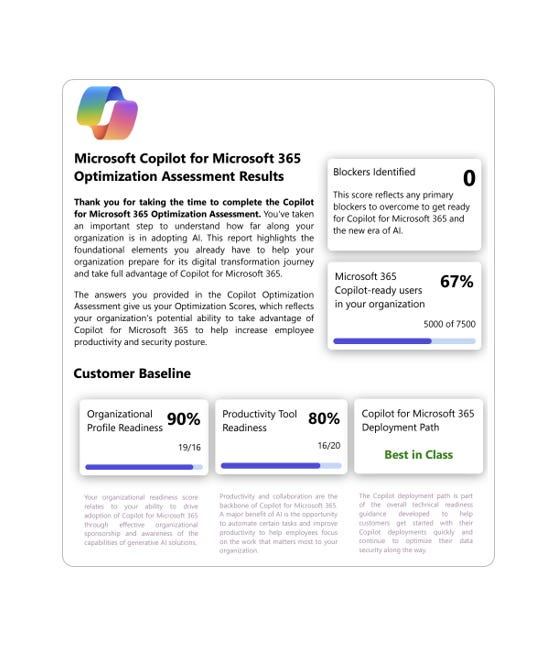Preparing Your Organization for a Successful Copilot for Microsoft 365 Rollout
A very common question at the moment! #DataSecurity
This post may not be solely focused on security, but it highlights important features to consider to ensure security remains intact during the tool's rollout. Incorporating AI-powered tools like Microsoft Copilot into your organization can greatly enhance productivity, automate mundane tasks, and improve collaboration.
However, it’s crucial to strategically plan and prepare for a seamless and effective Copilot rollout. In this post, we’ll cover how to prepare for Copilot adoption, explore key use cases, highlight the latest updates, and discuss the importance of data quality and rollout strategies.
How to Prepare for the Rollout of Copilot in Your Organization
Before launching Copilot, it’s essential to lay the groundwork for successful integration. Begin with a review of your organization’s data architecture, governance, and security policies. Key foundational steps include:
Data Governance and Permissions: Ensure proper permission management, as Copilot will use any data it has access to. Poorly managed permissions can lead to oversharing of sensitive information.
Information Security: Utilize Microsoft Purview to set up sensitivity labels, data loss prevention (DLP), and retention policies. This safeguards data while ensuring compliance with regulations.
Define Use Cases: Work closely with business units to identify specific pain points where Copilot can offer solutions. Avoid viewing Copilot as a universal fix and ensure its deployment solves actual business challenges.
Pilot Testing: Start small with a specific team or department. Gather feedback and scale the implementation only after validating its impact.
Best Use Cases for Implementing Copilot
Not every role or department will benefit equally from Copilot, so it’s important to focus on the right areas:
Document Automation: Legal, HR, and Finance teams can benefit from Copilot’s ability to draft contracts, reports, and other documents based on specific prompts.
Meeting Summaries and Task Management: Copilot is excellent for summarizing meetings and generating actionable tasks from discussions, making it a valuable tool for project management teams.
Data Analysis in Excel: For finance or data-heavy roles, Copilot can automate complex data analysis, quickly creating charts, summaries, and projections.
Latest Updates in Copilot Technology
Copilot continues to evolve with frequent updates to expand its capabilities:
Copilot Pages: These allow users to create shareable content quickly through natural language prompts, integrated into Microsoft Loop components for broader collaboration.
Integration with Microsoft Teams: Users can now utilize Copilot to draft meeting agendas, summarize discussions, and track action items across various communication tools.
Document Comparison: In SharePoint and OneDrive, Copilot can now compare different versions of documents, making collaborative editing more efficient.
The Concept of "Garbage In, Garbage Out"
The principle of "Garbage In, Garbage Out" is particularly relevant when using Copilot. If your organization’s data is poorly structured, outdated, or irrelevant, the results generated by Copilot will reflect these flaws. To mitigate this:
Data Cleansing: Perform regular audits to ensure data is accurate, relevant, and well-organized.
Metadata Usage: Utilize metadata to enrich your data files, improving Copilot’s ability to search and retrieve the correct information.
Have a Data Deletion Day ? Yes you hear it right! Ask users to clean up their files & folders!
Strategies for Rolling Out Copilot
When implementing Copilot, a gradual rollout is often more effective than a large-scale launch:
Small Batch Rollouts: Begin with a select group or department to test Copilot’s capabilities. This allows for manageable feedback and iterative improvements.
Champion Users: Identify early adopters within your organization who can act as internal champions. These users can share success stories and help drive further adoption across teams.
Management Support: Ensure buy-in from senior leadership to promote the use of Copilot and address any concerns about ROI or effectiveness.
In conclusion, while Copilot offers immense potential, it’s critical to approach the rollout with thorough preparation, realistic use cases, and a clear understanding of your organization’s data structure and security needs.
Investigation Points for a Successful Rollout
To ensure a successful Copilot rollout, here are key investigation points:
Data Governance & Permissions: Are data access and sharing permissions properly managed across all teams? Have you reviewed and set DLP policies?
Business Needs & Use Cases: What specific problems does the business need to solve with Copilot? Which teams or roles will benefit the most?
Security & Compliance: Have you configured Microsoft Purview for compliance, DLP, and retention to ensure Copilot operates within legal boundaries?
Testing in a Pilot Group: Have you chosen a small, representative team to test Copilot? What metrics will you use to gauge success before expanding?
Copilot vs. Other Tools: Are there better alternatives for certain teams? Could other Microsoft 365 tools (e.g., Teams Premium or Viva) complement or substitute for Copilot in specific use cases?
Data Quality: Is your organization's data clean, organized, and relevant? Are you leveraging metadata to improve searchability?
Feedback Loop: What mechanisms are in place to collect feedback and improve Copilot usage over time?
By addressing these points early, organizations can mitigate risks, improve user experience, and maximize the value Copilot offers.
Resources
Security related -
•Configure usage rights for Azure Information Protection (AIP)
•Isolation and Access Control in Microsoft 365
Other -
Deploying Copilot for Microsoft 365 in four chapters - Inside Track Blog
#MicrosoftSecurity
#MicrosoftLearn
#CyberSecurity
#MicrosoftSecurityCopilot
#Microsoft
#MSPartnerUK
#msftadvocate