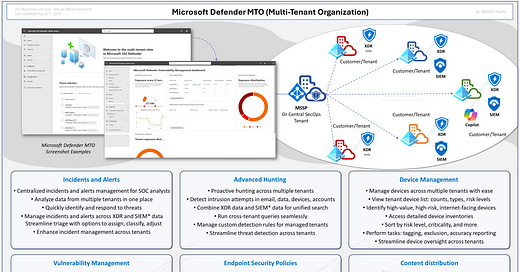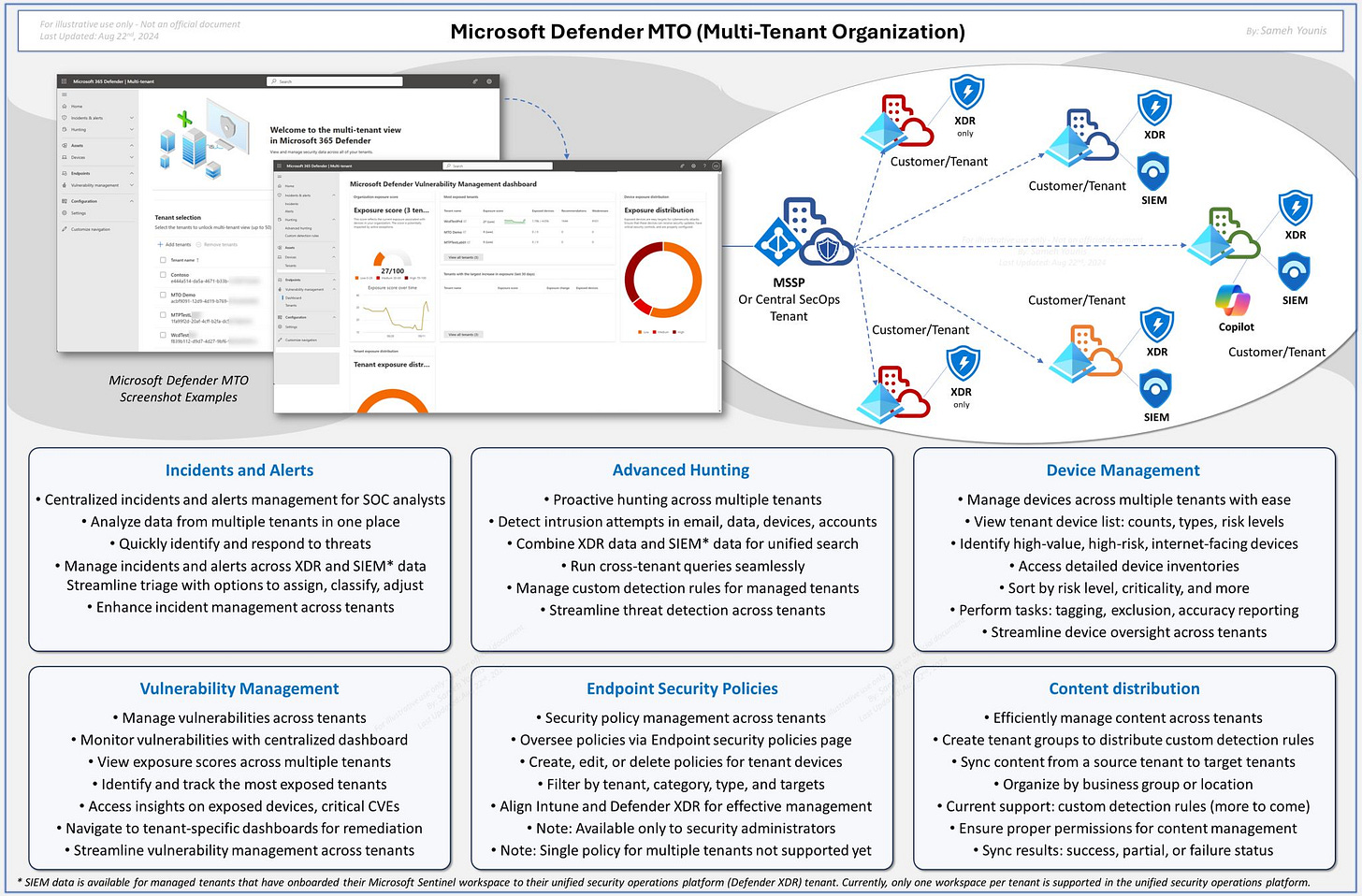Security settings management is accessible for multi-tenant environments within Microsoft Defender XDR!
Simplified Multi-Tenant Management with Microsoft Defender XDR
Managing the security settings of multiple tenants can be a challenging endeavor, particularly for organizations overseeing numerous clients or departments. Microsoft Defender XDR introduces a robust multi-tenant management feature that streamlines this process, enabling administrators to manage and monitor multiple tenants through a unified platform. This functionality, provides a powerful solution to enhance efficiency and security while maintaining the principle of least privilege access.
The Role of Multi-Tenant Management in Microsoft Defender XDR
Multi-tenant management allows security teams to consolidate operations by providing a centralized console to oversee tenants. For instance, in a hub-and-spoke topology, a central tenant such as Contoso.com can manage its relationship and security integration with a target tenant like Fabrikam.com. This topology ensures efficient operations while maintaining secure, clear boundaries between tenant environments.
For successful setup, initial configurations require a Global Admin role in the source tenant. However, practical browser management is crucial—private or incognito browser sessions, such as using Edge for the source tenant and Chrome for the target tenant, can mitigate issues caused by cookies and active sessions.
Steps to Enable Multi-Tenant Management
To configure multi-tenant management, both the source and target tenants must establish cross-tenant access settings:
Log into the target tenant and configure cross-tenant access settings, including enabling user synchronization and automatic invitation redemption.
Similarly, in the source tenant, ensure trust settings for the target tenant allow seamless access and provisioning.
Create and activate cross-tenant synchronization configurations within the source tenant. Name and save the configurations while ensuring provisioning settings are tailored to the organization’s needs.
Assign necessary roles, such as Security Reader, in the target tenant to provide source tenant administrators the required access to monitor security operations. For organizations using Privileged Identity Management (PIM), these roles should be activated and maintained periodically to ensure uninterrupted access.
Operational Benefits and Advanced Features
Microsoft Defender XDR’s multi-tenant management provides substantial benefits for security operations centers (SOCs). With a unified view of incidents and alerts, SOC analysts can efficiently investigate and respond to potential threats without the inefficiencies of switching between tenant environments. The advanced hunting feature supports proactive threat detection across tenants using Kusto Query Language (KQL) queries, enabling a deep analysis of device events and attack patterns. For example, analysts can execute queries to identify MITRE ATT&CK alerts or review antivirus scan histories across tenants.
Other capabilities include centralized visibility of device inventory, comprehensive vulnerability dashboards, and streamlined configuration management. These tools empower administrators to maintain consistency and quickly address vulnerabilities or misconfigurations.
There are lots of limitations currently that mean you will still require Lighthouse Or GDAP Access as a partner, but overall the feature is vastly improving.
Its also worth noting DSC may be the only option still for advance mature DevOps enabled teams.
Addressing Real-World Scenarios
Multi-tenant management proves invaluable in various contexts. Managed Service Providers (MSPs) or large enterprises can centralize their operations, handling multiple clients with ease. Enterprises operating across distributed branches can standardize security practices and monitor assets uniformly. Regulated industries, including healthcare and finance, benefit from limited built-in compliance support and automated reporting.
For instance, administrators can group tenants for consolidated access control, minimizing the need for repetitive logins and MFA challenges. Additionally, security insights at the device and tenant level ensure that operations remain transparent and actionable.
Future Enhancements
While the current features significantly simplify multi-tenant security, Microsoft plans further enhancements, including deeper third-party integrations and improved cross-tenant reporting functionalities. Despite these advancements, some limitations persist, such as the absence of out-of-the-box cross-tenant reporting.
Pay special attention to URBAC being enabled for all possible locations as a priority to enable use of the latest features.
Conclusion
Microsoft Defender XDR’s multi-tenant management feature is a great start in transforming how organizations approach complex security operations. By providing centralized tools for monitoring, configuring, and responding across multiple tenants, it reduces administrative overhead and strengthens security postures. Whether managing corporate branches or delivering managed security services, this feature will eventually offer unparalleled efficiency and visibility.
Future updates promise even greater flexibility and innovation, ensuring Defender XDR remains a cornerstone of enterprise security solutions.
#MicrosoftSecurity
#MicrosoftLearn
#CyberSecurity
#MicrosoftSecurityCopilot
#Microsoft
#MSPartnerUK
#msftadvocate